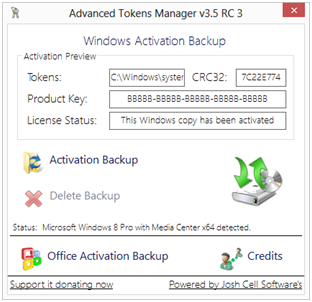One of the most common issues reported by Windows users is related to the limited number of reactivations for the operating system, even if this is reinstalled on the same physical system and the hardware is completely unchanged.
Normally Microsoft imposes a limit on the number of online activations, after which you must contact the company by phone in order to be able to re-activate the operating system in the event of a re-installation. This can be avoided without affecting the operating system by copying certain operating system files and restoring them after reinstalling Windows. The method is perfectly legal, and was initially designed for business managers who have to reinstall the operating system on multiple computers at the same time, buy any user can take advantage of it. Read on if you want to see how this can be done.
Advanced Tokens Manager – the tool you need for this purpose
Advanced Tokens Manager is a very easy to use tool which helps users activate a copy of Windows and also provides restoration of the activation after reinstalling the same version of the operating system on the same machine, without the need to reactivate online or by phone.
The program can make a full backup of the data the operating system needs to establish that the computer was previously licensed with the same version of Windows. This is not a solution to pirating Windows and will work only with valid licenses, associated to a single system that is running Advanced Tokens Manager!
Some of the features of this tool are as follows:
- 100% success rate if you reinstall the same version of Windows on the same system with the same installation disc, with the system being unchanged in terms of hardware.
- If you have exceeded the number of activations allowed online and have to do a reactivation of the operating system by phone, the tool will generate a single master key associated with that system and will use it to generate other activation codes.
- Activation copies can be reused indefinitely on the same system, as long as the hardware is unchanged.
- The user does not have permissions to modify the files containing activation data once they have been restored.
- You can activate both x86 and x64 versions of Windows if you have a license for both of them.
- Activation even works with installing updates such as service packs or other Microsoft updates. In other words, if, for example, you originally installed Windows 7 Home Premium RTM and then reinstalled Windows 7 Home Premium with SP1 integrated, activation will still work.
- All activation details will be stored, for a safe recovery in case this is needed.
- The tool automatically checks the integrity of files (CRC32) containing backups of the activation.
- Advance Tokens Manager checks the version of Windows installed on the system matches the one the activation key can be used for, in order to prevent fraudulent installations.
- You can update the system drivers without losing activation.
- The tool creates a log that details all the operations performed.
The tool is straightforward and easy to use. All you need to do is download it and follow the instructions.