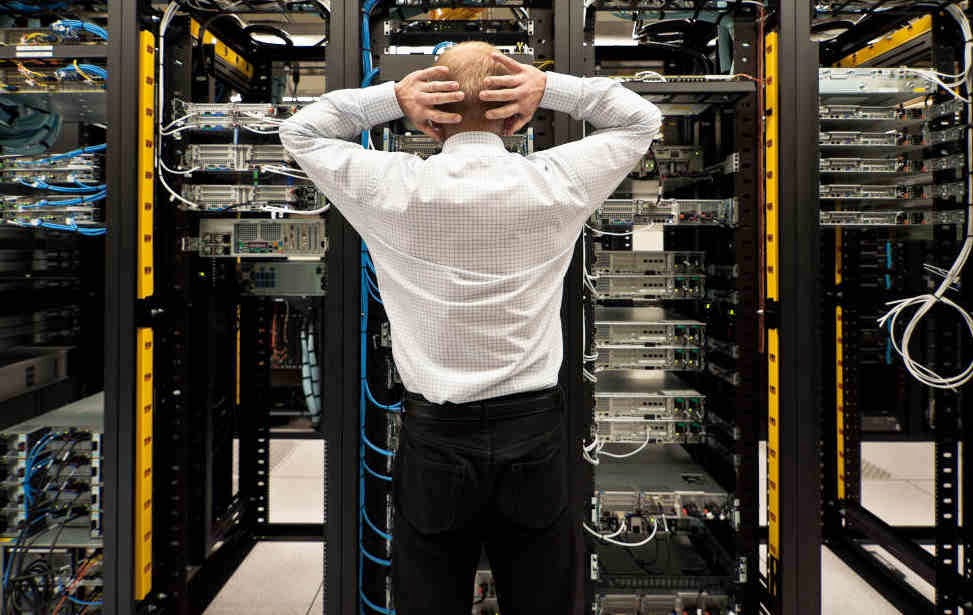Most electronic devices today have some type of data storage medium. Common types of data storage include: hard disk drives (HDD) and Solid State Drives (SSD). According to PC Mag, The basic difference is that an HDD storage device uses a moving arm with a read/write head to access data stored in specific areas of the hard disk. With an SSD storage device, there are no moveable parts; consequently, this makes it easier to access data faster using an SSD storage medium. Unfortunately, no matter which type of data storage device one relies on, the simple fact is that eventually a data loss will be experienced. It is not a matter of if data loss will occur, but it is a matter of when. Data loss is not something people expect. A serious loss of personal or corporate data will generally happen at the most inopportune moment. For this reason, it is best to plan for just such a catastrophe.
Reducing Human Errors that Cause Data Loss
Sometimes the reason data loss occurs is a matter of operator error. A user of a computer or mobile device may forget to save a document before turning their device off. They may not defrag their computer. They may not check the amount of available data storage capacity on their device either, being stuck with no way to save their work when space runs out. The user may have forgotten to update their antivirus software or not installed hard disk monitoring software. These are all simple steps to basic data management that a user can become more mindful of to prevent serious data loss from occurring.
Data Redundancy Works
When a HDD or SSD device gets damaged, people tend to hope that the data will be recovered from the failed data storage device. Though this data recovery is possible in certain cases, this does not mean that it works all the time. Given how cost effective redundant data storage devices have become over the last few years, both for internal and external device use, it is difficult to ignore how creating redundant forms of data on multiple devices has become a rather simple solution for guarding against data loss. This is especially important when a business relies on the same data to be made available to multiple corporate locations. If their main data storage source goes down, and there are no redundant backups of the data to restore a company’s data use from, this could potentially cause all of a business’s locations to be stuck unable to do business. This in turn could translate to a huge financial loss.
Consolidating Data From Multiple Devices
Another issue to consider centers around having multiple devices. Each device has its own data storage needs. Without any redundant backups, the loss of data from any number of these devices could create a string of problems at work or home. Consolidating copies of data from multiple devices to a larger storage capacity device makes it easy to recall data to any of the other devices. For many of these devices, all that may be necessary is a high storage capacity flash drive. This way, if any devices get wiped of their data, the backup source is portable enough to keep on one’s person at all times for just such an emergency.
Cloud-based Data Storage
If time is of the essence, keeping data backed up in the cloud could be a true life-saver. Cloud services make it possible to port massive amounts of data to multiple devices over a relatively short amount of time. According to this source, cloud based storage leverages the use of virtualization to port everything from the operating system to the data for extremely quick recovery times. This is good when personal,small business, or even client’s devices need to be restored due to whatever kind of data loss has occurred. If a mobile device has failed and needs replaced, it is not a problem. A new device will easily be updated with the information from the cloud that becomes unable to be recovered by the old, worn out device.
Conclusion
The loss of data always creates a hardship when a person is unable to access the data to which they need to gain access. When it comes to accessing data, utilizing modern technologies that produce redundancies of data becomes the best course to take to get one’s hands on the data they need.