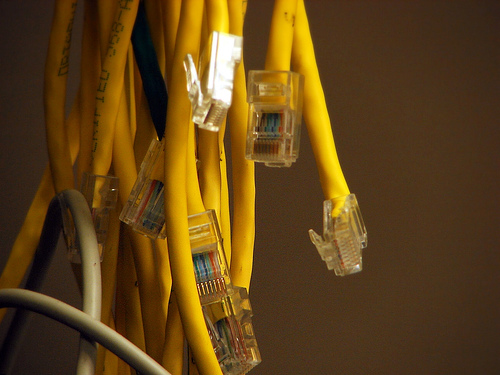Image courtesy of Jerry
You’ve got your office all set up and ready to go. Each desk has a computer, the printers are in place, and the copy machine is waiting for jobs. The break room is stocked and the supply closet is overflowing.
Looks perfect, right? Not so fast!
Many business owners place so much focus on the outward accoutrements of day-to-day business operations that they neglect to pay attention to the inner workings of electrical wires and cables that actually allow their computers to compute, their Internet to connect, their printers to print—and their businesses to run smoothly!
Although wiring your office isn’t something you want to do yourself—leave that to the experts, for sure—you can take steps to ensure you have all the supplies you need to get your business connected, powered up and ready to go.
Here’s what you’ll need.
Network Cables
Computer networks require specialized cables. One option is known as the category 5 cable—or cat 5 for short. These network cables are packed with eight wires, arranged into four twisted pairs. These cables carry frequencies up to 100 MHz and work with signals from computers, phones and video systems. Cat 5 cables are available in two different types, solid or stranded. Generally, solid cat 5 cables cost a bit less; however, when they’re pinched or bent repeatedly in the same place, they tend to give out faster than do stranded cat 5 cables.
Another, higher-tech option would be Cat 6 cables, which are similar to Cat 5 but capable of transmitting data at higher speeds. A third option is fiber optic cables, which offer the fastest transmissions.
When running network cables, ensure that
- the length from the computer to the hub is no greater than 100 meters, or about 109 yards.
- the cable is not pinched or bent sharply at any point, as this will cause problems later.
- the cable isn’t running next to any high-voltage devices. High voltage wires create signal interference, so keep cables at least six inches away and don’t run parallel to high voltage wires for more than four feet.
Avoid the Daisy Chain
Technology changes quickly, so you want to plan ahead for future systems when wiring your office. Unfortunately, one of the most common wiring configurations isn’t the most forward-thinking.
Known as the daisy chain, this configuration is often used by professional contractors when installing telephone systems. Daisy chains utilize one common set of wires for each phone jack; each jack connects to a single wire that runs to the public switched telephone network, or PSTN. KSU-less/intercom systems work with daisy chains, but other systems don’t.
In contrast, the star configuration connects each phone jack to a central wiring point using its own individual wires. The central wiring point, known as a punchdown block or patch panel, then connects to the PSTN.
Star configurations work best with newer phone technology, such as key systems, PBX, PC telephony servers, and LAN servers. Wireless systems work with either configuration.
These simple tips will ensure that your business is ready to go when it comes to hooking up your digital equipment. Remember, though: When it comes to wiring your business, you’re dealing with lots of electricity as well as expensive computers and other high-tech items. When in doubt, leave the installation job to the professionals!