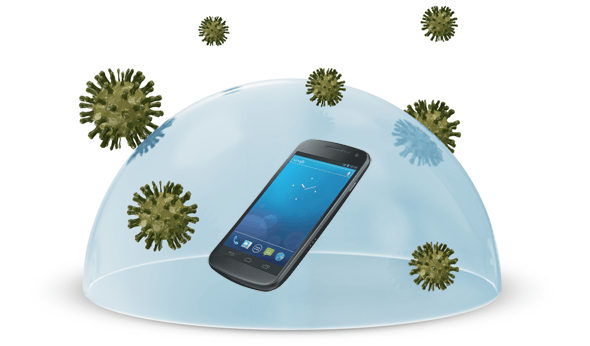Just like on standard PC, we could find many malicious apps and malware that can affect Android devices. It is generally important to keep these bad codes off our Android smartphones and tablets. There are obviously some benefits and drawbacks of having Android antivirus app in our devices. There have been dozens of malicious apps found in the Google Play store and although Google has removed all of them, more could be hiding undetected. These bad apps could have names that make us leery of trying them. They could have very inviting icons and names. Apps that we can’t trust could also contain typos and this should indicate that the developers aren’t really serious about providing quality apps. Some of these apps may ask us to root our device and grant them this important permission. There are many things malware could do to our mobile devices:
- Call someone we don’t know
- Send many text messages to untrustworthy premium services that may cost us money
- Record our passwords when we use specific apps and open websites on web browsers
- Records text messages and social network updates that we send out
- Send bad email messages to people in our address book
- Use our mobile devices as botnet clients to attack specific websites
- Redirect our web browsers to any website that could have bad intentions to visitors
- Use GPS feature to track our location and daily habits
It is clear that malware may do really terrible damage to us. In this case, we may need to avoid installing various malware on our Android devices. Fortunately, there are ways we can do to avoid having our mobile devices infected by bad codes. Specific simple steps should help keep us free from these bad codes. One very important thing is to pay really careful attention to apps that we want to install.
Here are things we could do to avoid getting infected by bad apps:
- Check how many times people install the app: One important indicator of the popularity of an app is how many times it is downloaded by users. Most popular apps can be installed a few millions of times. So, if it has even a dubious indication of unexplained activity, there could be more than a few users or experts who spot it.
- Check the reputation of the developers: The development team could be a well-known company or an individual. In general, anything provided by large software publishers, such as Google, Roxio, EA Games and others could be trusted.
- Make sure it has reasonable permission request: During the installation process, we should check the type of permission our apps require. We should make sure that they are appropriate and reasonable. Sometimes, the app says it clearly in the description box, so we could know what to expect before downloading the app.
- Check user reviews: We should make sure that people are saying good things about an app. They should describe things clearly, so we can trust the app even more.