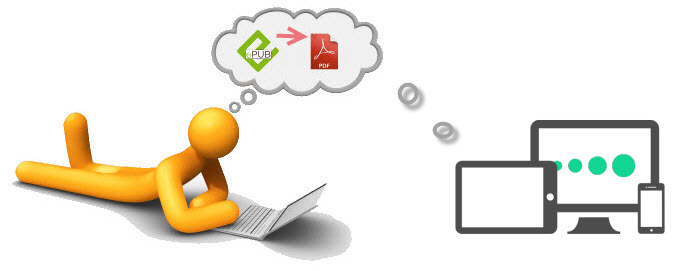EPUB is a writing format which is used predominantly by a variety of e-readers. It is possible to access books written in this format on Apple products and on any reader which uses Google books, an Android based system. This makes the format incredibly versatile which is partly due to the fact it is known as an open source product. This type of product can be freely accessed by anyone and the software can be distributed and even changed for free. The idea behind this is that the combined knowledge of experts around the world can be merged together to improve a product and make it the best available option.
EPUB has been recommended by The Book Industry Study Group as the format which all publishers should use to create a universal standard for digital publishing. Although this format is very popular it has not yet taken over as the only format available.
Why Convert?
No matter how good a particular format is at doing a specific job there will be times when the format needs to be changed. This can often be necessary if a book or other document has been created in EPUB but your system is unable to read this format. Most operating systems are able to read PDF files and this file type should keep the integrity of the document whilst preventing it from being doctored in any way. To copy and retype the text is an arduous, time consuming task; instead, it makes more sense to convert the file from one format to the other. Thus process should take a few minutes, depending upon the size of the file and then work smoothly on your device.
How to Convert
The process behind the scenes is complicated and not something that every computer users needs to understand! There are now many businesses with websites and even offices which will convert your file for you in a matter of moments. However, you should be wary of those which are charging for this service as there are plenty of free options available. Foxy Utils is one online site which offers free file conversion for a huge range of file types, including EPUB to PDF. Their website – FoxyUtils.com is free to access and very straightforward to use. The following steps will enable you to convert any EPUB file to PDF. Visit the foxyutils.com website· Select the file format you wish to convert to and from; i.e. EPUB to PDF. Click the icon and you will be sent to a new page. Drag your EPUB file from your computer hard drive, Google drive or even from Dropbox into the box in the middle of the screen. Repeat this process for as many files as you need and check they are all listed. Select the EPUB to PDF convert button and wait for a few moments until the files are converted! Save the files in the location of your choice under their new format. Files to be converted can be no larger than 50MB unless you sign up for a free account; this will allow you to convert files of up to 200MB! All files are removed from the system after the conversion has taken place and the site uses secure encryption.