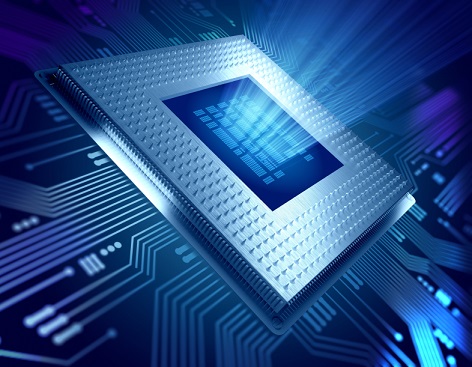Processor is the brain of our gaming PC and it is needed to perform or the logical tasks in the most effective way possible. When choosing a processor for gaming purpose, we should think about the processor family. Instead of choosing the high-end model from the older processor generation; it is a better idea to choose a mid-range model from the newer generation. This would ensure better upgradeability option in the future.
The number of core is essential for high performance gaming. In essence, all mid-range and high-end processors are equipped with quad-core configurations or higher. It would make sense to play games that use multiple cores. We should be able to run the latest games in the market, because they are already optimized for multi-core computing. We should check online forums and game rooms in the Internet to find the best processor in the market.
If you have near unlimited budget, it is acceptable to choose the fastest processor model in the market. However, many consumers have a finite amount of budget, so they need to ensure the highest possible performance for the money. Performance no longer correlates with the operating frequency of each processor and there are many factors we need to consider. As an example, internal cache of processor is something that many computer users tend to ignore.
When our processor needs to read and/or write data from the game to RAM, it will check its cache first. There different caching level available inside the processor, such as L1, L2 and L3. This will reduce the overall delay when we run our games. Gaming machines typically run hotter because we push them more frequently. Computers for office uses will run less intensively because we often run Office and other related productivity software that don’t push the hardware too much.
For this reason, we should make sure that processor has adequate cooling solution. While the slowest processors in the market may have only passive cooling unit, typical processors often have a fan directly attached to it. Some processors are sold with a fan, but some others are not. We surely don’t want to assembly our PC and realize that our new processor doesn’t have an associated fan. This will delay the whole process and could cause us spend more money than we have to.
The first thing that we need to consider is how much budget we have. Our selection should be easy if we have a lot of money. We could simply choose the fastest available solution in the market. But many mid-range processors could already run latest games swiftly at high details, although probably not at highest screen resolution. This is especially enough if we only have a standard 1366 x 768 monitor. We should also consider the games we want to play. We may choose affordable processors if we plan only to play casual games for our children, but high performance 3D gaming will require much faster hardware.