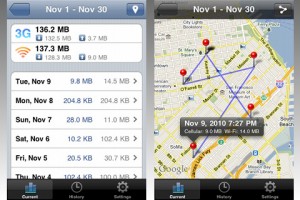While many long term iPhone users in America inherited some form of Unlimited Data Plan from AT&T, new subscribers cannot access them. Individuals now have to decide between a 200MB per month $15 package and the slightly more expensive one of 2GB for $25 per month. Should you be subject to a data plan that is limited you will need to always be aware of your usage and how close to your limits you are.
There are a number of ways to check your data usage on AT&T. You can dial *3282# directly from your handset and you will receive a text message informing you of where your data usage for the month is at. The company also makes an App available that gives you extra real time info on your data usage. Although these 2 methods do work, you are constantly required to check the information manually: DataMan is a new application that not only provides you with your data usage information; it also runs constantly in the background on your iOS4. You can even set your own individual usage monitors and various alarms. Individuals will set various thresholds for their data use, daily; weekly; monthly, and will then be notified should they exceed these. What this application provides that the first 2 methods don’t is that it will not only track your WiFi and 3G usage, but actually geotag exactly where the data was used, a vital component of budgeting data usage for travelers using data roam.
If your plan does not limit your data, you will be tempted to dismiss this app, but it might actually help you in determining whether or not you need unlimited data. AT&T’s cheaper DataPlus Plan, with its limit of 200MB monthly, might be something for you to consider changing over to; this app will definitely help a lot more people save a lot more money. Using DataMan on your unlimited package can help you determine how much you’re actually using, and you may well be able to switch and save after viewing your 3G and WiFi usage over a couple of months.
This app does require iOS 4, and you will not be able to use it if you aren’t running it; it may not even appear in the available download section of the App Store for you. It also needs to be running constantly in the background; you will see that its Location Indicator, in the top right corner, is constantly active. When queried about the battery life implications of this, the developer stated that the app has been making use of the fresh low power choice that iOS 4 provides, which will only check location when you switch cell phone towers. He further stated that the device could easily handle 30 hours battery between having to stop and recharge, and testing has not proved any differently.