Have you used devices, applications and services offered by Microsoft? If so, you probably at some point been offered the chance to create a Windows Live ID. But what exactly is this ID and what is the benefit of creating one? In this guide you will be offered some information about the advantages of using such a service.
What is Windows Live ID?

The answer is relatively simple – Windows Live ID is an account composed of an email address and a password, which you can use to connect to most Microsoft sites and services such as Hotmail (Outlook) and Windows Live (this includes SkyDrive and Messenger). In addition, you can also use your Windows Live ID to improve the quality of the parental control feature on your computer when using Windows 7 or Windows 8.
In addition, this ID is the central part of using all the features of Windows 8. With Windows Live you can access the app store and apps have the ability to synchronize with Microsoft online services. An important difference is that Windows 8 also uses Windows Live ID to login to a computer.
Do I already have a Windows Live ID?
How do you know if you already have a Windows Live account? Easy – did you ever use one of the services Hotmail, Windows Live Messenger or Xbox Live? If so, then you already have a Windows Live account. Use the same email address and the same password to connect to any other site or service that requires a Windows Live account.
How to create a Windows Live ID (with or without a Microsoft email address)?
If you do not already have a Windows Live account, you can create one very easily by filling the form on the Windows Live Signup Page. When you have finished entering data, Microsoft will create an account using one of their email services (Hotmail or Live.com).
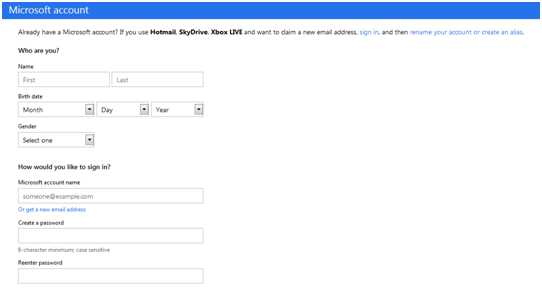
If you already have an email address from another site and do not want to create a new one from Microsoft, you can use this one instead. On the login page, look for a link that says “Or use your own email address.” Click on the link and wait for the slightly different form to appear. Fill in your email address, set a password and your Windows Live account will be created immediately.
If you create a Windows Live account using an existing email address, you should not use the same password. Choose a different password for your Windows Live account.
Why should I sign up?
The obvious question is why you should sign up for the Windows Live service. The simple answer is that you will get easy access to almost all products, services and websites offered by Microsoft. You should also create an account if you are planning to use:
- any of the applications included in the Windows Live Essentials suite;
- devices such as the Xbox and the Xbox Live service, a Zune media player or Windows Phone 7;
- an e-mail account from Microsoft (Hotmail or Live.com);
- Windows 8 and want to use all the features of this operating system.
If you are a computer enthusiast, and use many devices and applications, you will certainly want to create a Windows Live account at a time in order to benefit from all the advantages of using an Xbox, Zune or Windows 8, for example.



