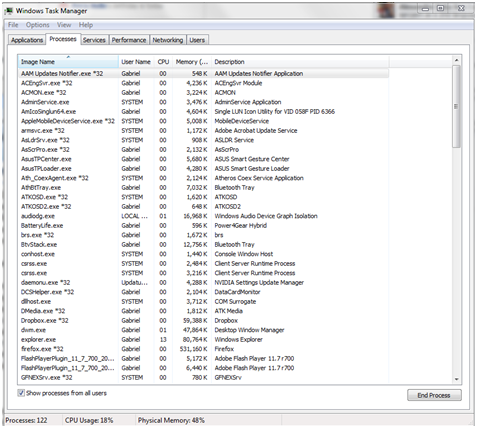Whether you use Windows 7, Mac OS, Linux, or even still manage to handle MS-DOS, you use an operating system and the core functions are the same. The only difference between these operating systems is the interface. However, from the perspective of computer science, operating systems are designed to perform some main tasks, all referring to supporting communication the programs and access to hardware control.
What is an operating system process?
Whenever you start a program, it creates at least one process. In terms of operating system, a process is an instance of a single program, although software can generate more than one process. Processes are generally running in two “spaces”. First of all, there is the user space, where processes can be switched on and off without affecting the stability or system performance and system space, where processes are protected. If you open Task Manager in Windows, you can click the “Processes” tab, where you can see the processes currently running in the operating system. System processes are marked with “System” and user processes with the name of the user running the process, as shown in the screenshot below.

Your system has a finite amount of memory. In reality, it has more memory levels, some on the processor and system RAM, each with different properties and access speeds. Memory Management keeps data referring to data stored at a particular memory address, as well as memory that can be erased and rewritten. Much of memory management is about predicting future information the operating system will need, along with optimizations that can make transfer to and from memory faster. This is one of the main activities of the operating system.
Location tracking of files stored on a permanent storage device such as hard disk is part of the management function of the file system. Windows does not only retain the directory structure for each file. It also covers information such as permissions and what processes have control over a certain file.
Operating systems from Windows NT to Windows 2000 onwards, are multi-user operating systems. This is nothing new, as is a feature introduced in Unix operating system since 1970. An operating system keeps track of users who are connected to the computer and ensures that the same file is not accessed at the same time. This can be the case when multiple users are connected to the same file system over the network.
The interpretation of commands is the function of the operating systems that users are most familiar with. The graphical user interface includes windows, arrows for the mouse and so on. Alternatively, a text-based interface and command-line tools are also provided for most operating systems. The operating system is also the one that sends data to the monitor in order for the user to be able to view it correctly. This part of the system includes things like user font management and conventions such as scroll bars in windows. Also, the graphical user interface of the operating system is refreshed periodically.