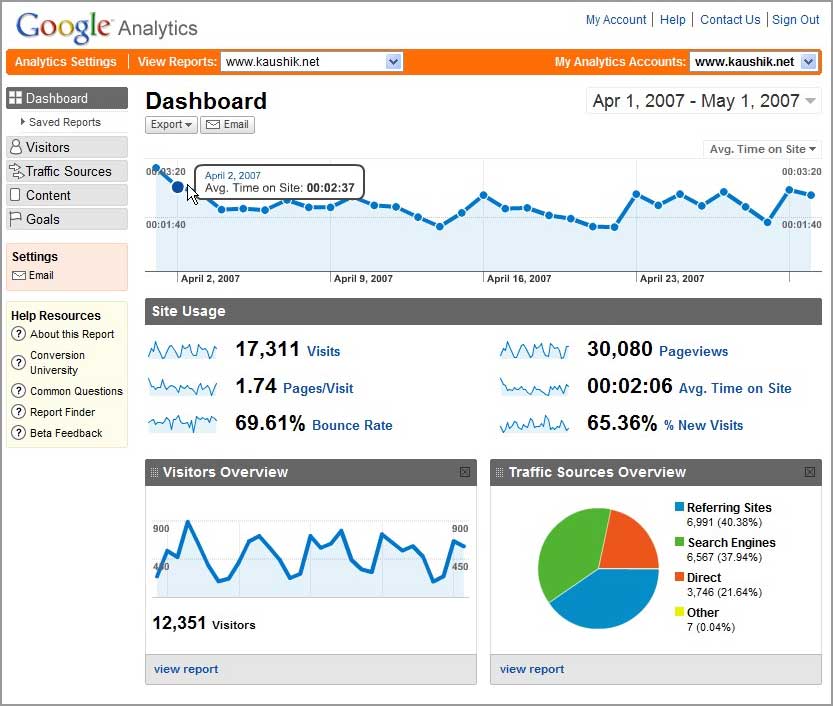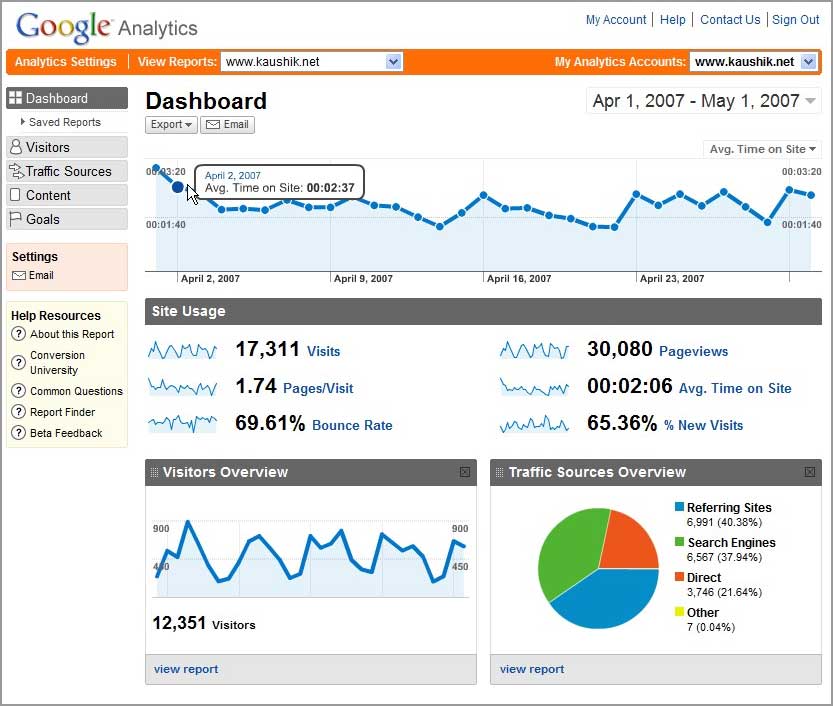
As a developer and website designer one of the most important things to me is tracking clients as well as my own websites. The tracker I most use is Google Analytics and the best fit that ties into it is Analytics App. This app is available for both the iPad and iPhone devices. A larger interface on the iPad (because of its larger screen) is the only difference between adding the app to the devices. The interface is well done but could use a little more modern style. I would describe it as being a mix of an iPhone app and a lesser app. It can be purchased at the App Store for both the iPad and the iPhone and isn’t made to be universal.
The Stats Is What It’s All About!
I require that any type of app I use ties in with all the features of the Google Analytics. The Analytic apps (so far, without having to rate the apps side-by-side) has everything I had with Google Analytics. If you have the websites setup on Google Analytics you should also be able to keep track of the apps on Analytics as well. You can look at different statistics such as demographics, computer information, length of visit and the depth of visit plus a lot more. In a brief summary, the app has everything anyone should really need.
The Conclusion
This application is one I am really fond of because it gives a great overall balance of what the Google Analytics application gives you as far as statistics are concerned. It’s any easy application to use because if you don’t have access to it from the Safari website, you can still use it and it can be used with both the iPad and the iPhone. It comes tied with a little bit of a price, but overall, I highly recommend spending the money to get it, It’s not too expensive, but if your wary of spending the money for it, think of it as a business purchase.